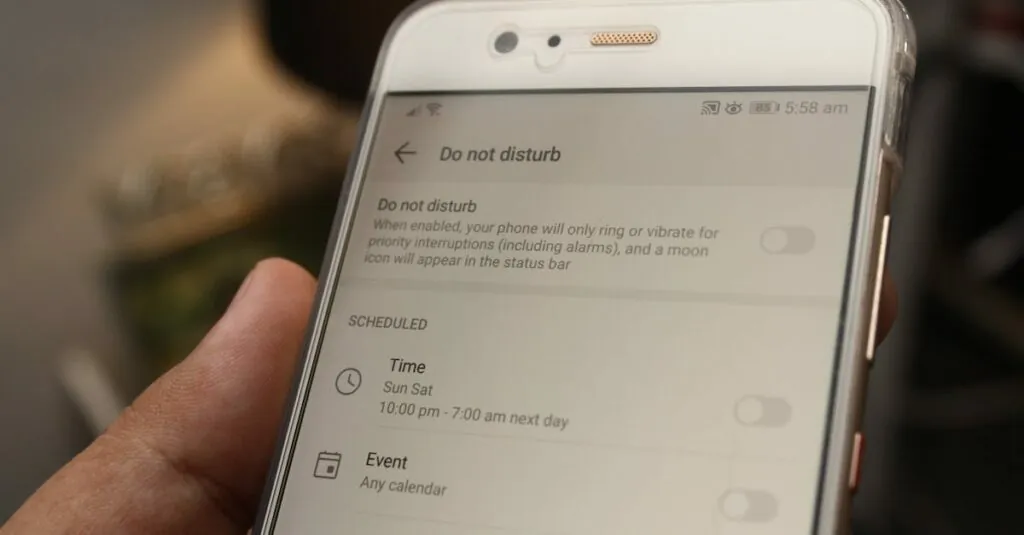Table of Contents
ToggleImagine this: you’ve just crafted the perfect message on your sleek iPhone, only to discover it’s going nowhere fast—like a snail on a treadmill. If you’ve ever found yourself in the frustrating predicament of not being able to text an Android user from your iPhone, you’re not alone. This tech conundrum can feel like a cruel cosmic joke, especially when your friends are eagerly waiting for your witty replies.
But fear not! Understanding why your messages are playing hide and seek can turn this annoyance into a laughable tale. Whether it’s a pesky setting or a compatibility issue, unraveling this mystery will have you back in the texting game in no time. Buckle up as we dive into the quirks of cross-platform messaging and help you bridge the gap between iPhone and Android with ease.
Common Issues with Texting Between iPhone and Android
Texting between iPhone and Android can often lead to complications. Users frequently encounter several common issues that hinder smooth communication.
Understanding the Problem
Difficulty arises primarily from different messaging systems. Apple devices utilize iMessage while Android employs SMS and MMS. When an iPhone user switches to sending a message, the device may attempt to use iMessage unless deactivated. This results in delivery failures if the recipient’s phone isn’t equipped for iMessage. Users must recognize that these varied protocols play a significant role in connectivity issues.
Reasons for Inability to Text
Multiple factors contribute to the failure of texts transmitting between these platforms. A misconfigured network setting could prevent messages from sending. Users might also face issues due to poor cellular service or Wi-Fi connections. Additionally, software compatibility issues often arise if either user’s device lacks recent updates. Failing to deactivate iMessage when transitioning to a non-Apple device can also lead to significant errors. Understanding these reasons helps identify the steps needed to restore communication.
Troubleshooting Steps to Resolve Issues
Addressing the inability to text from an iPhone to an Android device involves systematic checks and updates. These steps help identify and fix common issues hindering communication.
Checking Network Connections
Verify the iPhone’s network connection first. A weak cellular signal or unstable Wi-Fi may prevent successful message delivery. Switching between Wi-Fi and cellular data often resolves connectivity problems. He or she can also toggle Airplane Mode on and off to reset the connection. Ensure proper network settings are enabled by visiting the Settings app. If still unsuccessful, resetting the network settings restores default configurations, which can fix underlying issues.
Updating Software
Updating to the latest version of iOS is crucial. Outdated software can lead to compatibility issues with messaging services. Access the Settings app and select General, then Software Update to check for available updates. Download and install any pending updates promptly. Regular updates enhance messaging functionality and security. Keeping the iPhone’s operating system current significantly reduces texting problems with Android devices.
Alternative Solutions
Finding ways to communicate effectively between iPhones and Android devices requires exploring additional options. Users can consider various methods to ensure smooth messaging experiences.
Using Messaging Apps
Messaging apps often serve as a reliable alternative for cross-platform communication. Popular applications such as WhatsApp, Facebook Messenger, and Signal support both iPhone and Android users, enabling seamless text and multimedia exchanges. These platforms require an internet connection rather than traditional SMS settings, avoiding issues linked to incompatible messaging systems. Even users without an active phone number can join group chats and send messages. Adopting a messaging app increases access to diverse features—like voice calls and video chats—offering enhanced interaction beyond basic texting.
Switching to SMS/MMS Settings
Switching to SMS and MMS settings can improve messaging reliability between devices. Users must deactivate iMessage to ensure their messages transmit as standard SMS texts. Accessing the Settings app allows users to navigate to Messages and toggle off iMessage. This action ensures that all messages sent to Android users utilize SMS or MMS protocols, eliminating potential delivery failures. Additionally, checking the Message Settings might help confirm SMS and MMS options are enabled. Enabling these settings ensures iPhone users communicate effectively without encountering issues associated with iMessage.
Seeking Professional Help
Sometimes, troubleshooting texting issues can be complex. When all else fails, seeking professional help can provide clarity and resolve persistent problems.
When to Contact Customer Support
Contact customer support when basic troubleshooting fails. If network settings are accurate and software is up to date, reaching out to the carrier may uncover underlying issues. Users may find assistance necessary when error messages persist during attempts to send texts. Additionally, those experiencing inconsistent service should consider contacting support for technical diagnostics. It’s beneficial to have device details ready, such as the model number and operating system version, to expedite the support process.
Other Resources for Help
Explore other resources for further assistance. Apple’s official website features extensive guides on messaging issues. Visiting forums like Apple Support Communities can provide insights from users who faced similar challenges. Websites like Android Central and tech blogs often post solutions and troubleshooting advice tailored to platform-specific issues. For instant support, consider utilizing chat services or customer service apps available on both iOS and Android devices. These resources can enhance understanding and lead to faster resolution of messaging difficulties.
Navigating the messaging divide between iPhone and Android can be frustrating. However with the right steps users can overcome these challenges and ensure effective communication. By checking network settings and updating software users can significantly improve their texting experience.
Exploring alternative messaging apps also offers a seamless way to connect across platforms. For those still facing issues seeking professional help can provide tailored solutions. Ultimately staying informed and proactive can lead to smoother interactions, bridging the gap between different devices.