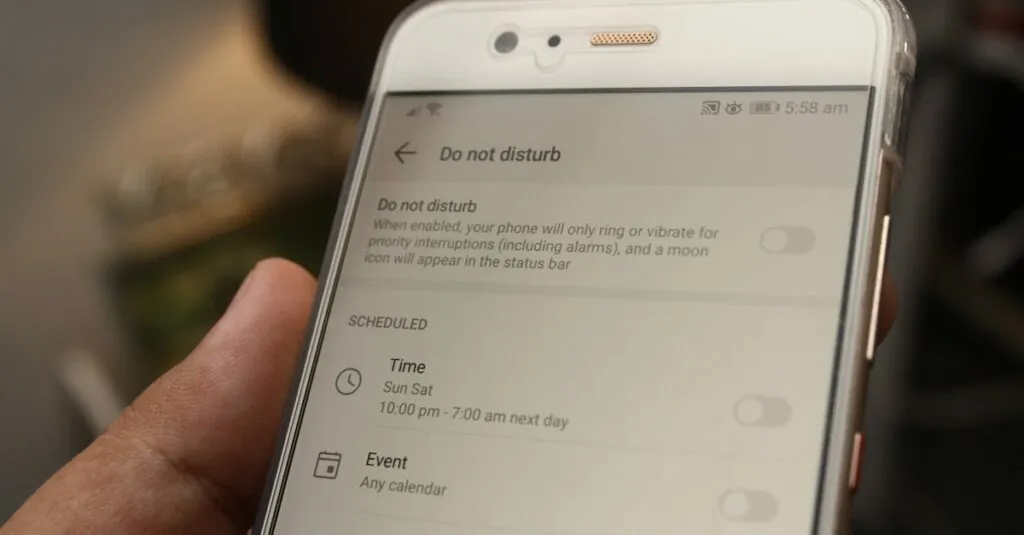Table of Contents
ToggleEver found yourself in a group chat where everyone’s buzzing away on their iPhones while one poor Android user is left out in the digital cold? It’s like being the only kid at a birthday party without cake. But fear not! Adding that Android friend to your iPhone group chat isn’t as daunting as it sounds.
Understanding Group Chats on iPhone
Group chats on iPhone enable multiple users to communicate seamlessly. Conversations can include text messages, photos, and videos, enhancing the interaction among friends, family, or colleagues.
What Is a Group Chat?
Group chat refers to a messaging feature allowing several users to converse within one thread. iMessage powers group chats on iPhones, supporting rich content sharing and real-time communication. Participants can send messages, share images, and even create polls effortlessly. Users enjoy notifications for new messages, making it easy to stay engaged in group discussions. This form of communication fosters social interaction and collaboration among contacts.
Limitations with Android Users
Inclusion of Android users introduces certain limitations in iPhone group chats. Messages from Android devices lack the advanced features iMessage offers, such as read receipts and the ability to send high-resolution images. Notifications can also differ, leading to inconsistent user experiences. Conversation threads may appear as SMS instead of iMessages, which limits functionalities. Users might encounter issues with message encoding, resulting in potential miscommunication. Understanding these constraints helps manage expectations when melding both platforms in group chats.
The Process of Adding an Android User
Adding an Android user to an iPhone group chat remains simple with the right steps. Users can navigate this process efficiently through two main approaches.
Starting a New Group Chat
Begin by opening the Messages app on the iPhone. Select the compose button to initiate a new conversation. Enter the names or phone numbers of the participants, ensuring the Android contact is included. Tap on “Create” after selecting all desired participants. This action forms a new group chat. Messages delivered to the Android user appear as standard SMS. Recipients will receive notifications, allowing for dynamic interaction across platforms.
Adding Android Users to Existing Chats
Access the group chat in the Messages app. Tap on the group name at the top of the chat interface. Choose “info” to reveal your options. Locate the “Add Contact” feature to incorporate the Android user. Enter the recipient’s phone number or name accurately. Following the addition, the Android user joins the ongoing conversation. Expect the standard message protocol for them, which differs from iMessage’s advanced features.
Troubleshooting Common Issues
Issues may arise when adding an Android user to an iPhone group chat. Identifying these problems quickly can ensure smoother communication.
Messages Not Being Delivered
Messages may fail to deliver to an Android user due to several factors. First, network connectivity plays a crucial role. Ensuring the Android phone has a stable internet connection or cellular signal matters significantly. Additionally, if the iPhone user is not sending as an SMS, messages can get stuck in transmission. To resolve this, the iPhone user can check settings and switch to standard SMS when adding the Android user. Verifying the contact information helps as well; incorrect numbers lead to undelivered messages frequently. Lastly, restarting both devices often resolves temporary glitches that block message delivery.
Missing Features for Android Users
Android users experience missing features in iPhone group chats. Read receipts, for example, are exclusive to iMessage and won’t show for Android participants. Multimedia sharing also varies; high-resolution images sent through iMessage compress to standard quality over SMS. As a result, an Android user may not see images exactly as intended. Notifications might also differ; Android users can get delayed notifications or none at all if the group chat settings are not optimized. Being aware of these limitations fosters understanding and helps manage expectations when integrating different devices in group chats.
Best Practices for Group Chats with Mixed Users
Group chats that include both Android and iPhone users can enhance communication. Maintaining a few best practices ensures smooth interactions among all participants.
Tips for Effective Communication
Clarify shared expectations early in the conversation to avoid confusion. Utilize plain language and simple emojis, as some features may not be displayed identically across platforms. Encourage everyone to refrain from sending overly large files, as high-resolution images may not transfer well to Android devices. Ask questions directly to an Android user to keep them engaged and aware of ongoing discussions. Remind group members to double-check messages before sending, as formatting differences can result in miscommunication.
Ensuring No One is Left Out
Include everyone in decisions regarding the group dynamic to create a welcoming atmosphere. Ask for feedback regularly from all participants, giving them space to express opinions or concerns. Keep track of important messages by summarizing key points, helping Android users catch up if they miss earlier discussions. Explain any complicated topics that may not translate well when using different messaging systems. Address any technical limitations openly, fostering understanding and minimizing frustration among all members.
Integrating an Android user into an iPhone group chat can foster inclusivity and enhance communication among friends and family. By understanding the limitations and adjusting expectations, users can create a more welcoming environment for everyone involved. Utilizing the outlined methods to add Android participants ensures that no one feels excluded from the conversation.
Following best practices like clarifying expectations and using simple language can further improve the experience. With a little effort and awareness, mixed-device group chats can be enjoyable and engaging for all participants, bridging the gap between different platforms and keeping everyone connected.